
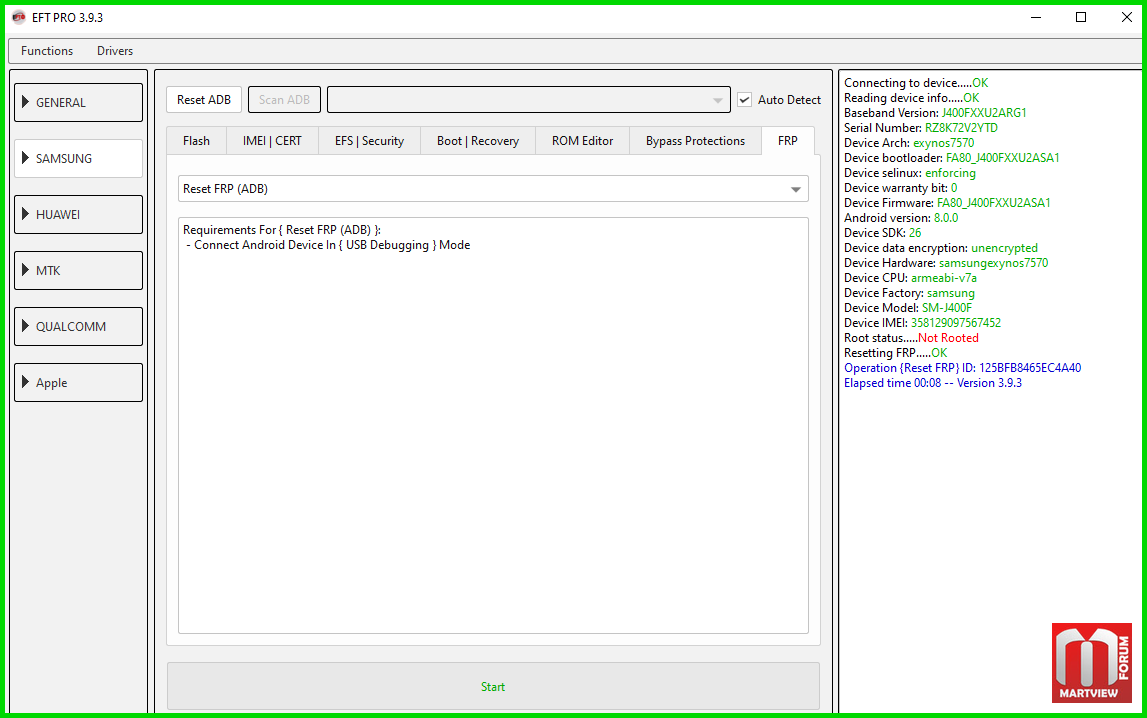
To continue, sign in with a Google Account that was previously synced on this device. The FRP lock message will read: “This device was reset. Once the lock is in place, you will not be able to boot into the phone’s operating system at all. This will trigger the FRP lock, which will essentially disable the phone entirely. This is usually done in an attempt to reset a phone with a lock screen password. This is a security measure put in place that is designed to prevent a thief from conducting a factory reset of a stolen phone. How to remove screen lock from Samsung without data loss With FRP On Oem On. You can get started instantly by downloading iToolab UnlockGo.ĭownload iToolab UnlockGo for Android One-Click Samsung FRP BypassįRP lock stands for Factory Reset Protection. 5 In the browser, you can Bypass FRP in any method you want. 4 Press on Bypass FRP and follow the instructions on Log. When you reset your device, the FRP kicks in and asks for that Google account credentials before you could access the device. It is enabled by default on your device as soon as you sign in with your Google account. There is no need for a Samsung account, alliance shield, a second phone, or any APK downloads. EFT Tool: FRP Tools SAMSUNG All New Model Free Notice before using Easy Samsung FRP Tools 1 Press on Disable Drivers Signatures. FRP or Factory Reset Protection is the security mechanism for your Android device.

The process is simple enough that anyone can use it, removing the need for any sort of technical knowledge.
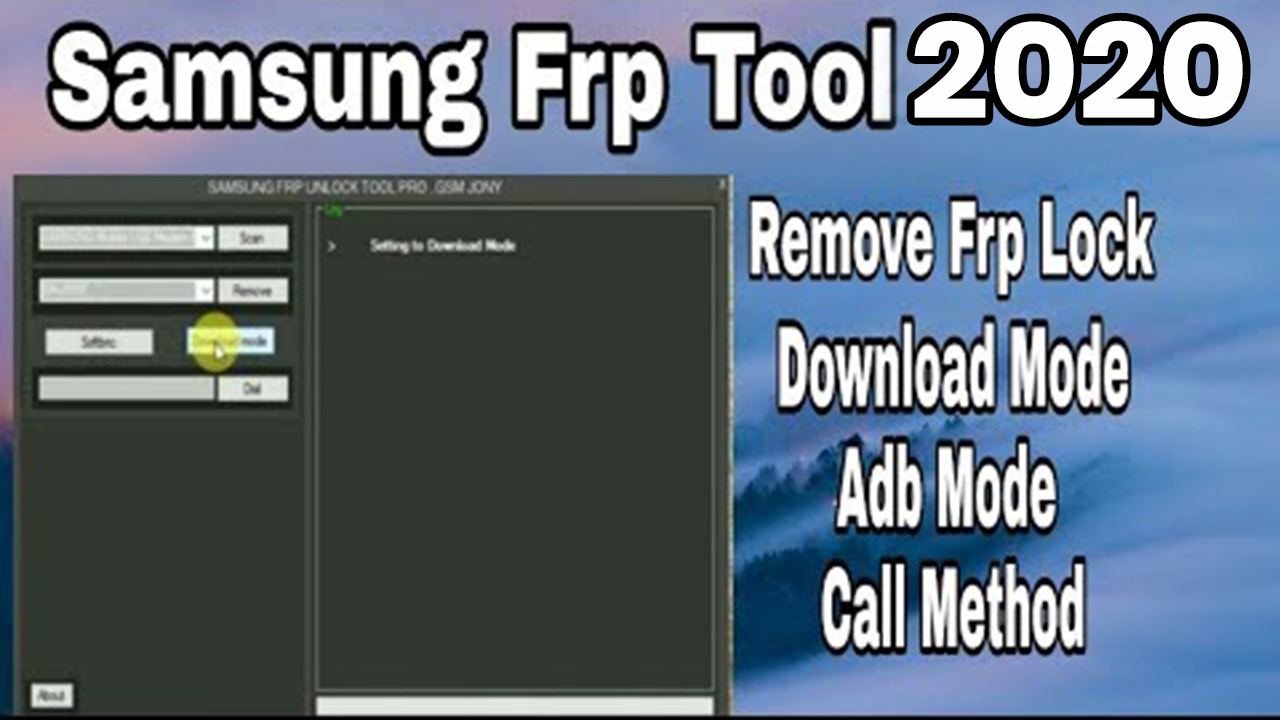
While there are many different solutions that offer lockscreen bypass services, UnlockGO supports Android 12 devices, which few other products can provide.


 0 kommentar(er)
0 kommentar(er)
